Whether you're creating a personal website or tackling a work-related project, you've likely encountered the term "content management system" or "CMS." It acts as a vital component of modern websites, enabling the efficient management of digital content for applications without the need for coding or page development. Everything from written content to graphics can be easily handled through a CMS, facilitating seamless site management.
According to a Report, there are over 73 million sites that uses CMS to manage their business.
The tide is gradually turning as more businesses recognize the limitations of traditional CMS platforms, particularly in the face of evolving consumer expectations and the proliferation of digital touchpoints. As the benefits of headless CMS become increasingly apparent—such as improved flexibility, scalability, and future-proofing—it's likely that we'll see a greater adoption of this approach in the years to come. Let’s understand the core differences that empowers you to make informed decisions when selecting the most suitable CMS platform for your business, considering both current needs and future considerations.
What is a Headless CMS?
A Headless CMS separates the business logic, responsible for content creation and storage, from the storefront, where content is formatted, designed, and distributed. APIs play a crucial role and ensure both components can seamlessly communicate and collaborate in real-time. This structural design enhances the flexibility and adaptability of a headless CMS, particularly beneficial for businesses with diverse and dynamic content requirements. Marketing and content teams can efficiently create, manage, and store content in modular, reusable formats. Designers and developers have the capability to leverage various applications, integrations, and languages to construct advanced workflows, delivering content to dynamic website pages, smartwatch apps, chatbots, and other digital experiences.
What is a Traditional CMS?
Conventional content management systems provide users with the ability to generate, oversee, and publish content. A key distinction from headless CMS lies in the monolithic structure of traditional systems, where the back end and front end are closely interconnected in a singular technical domain. Once a content asset is published, it remains in its final state within this structure. Unlike headless systems, traditional CMSs do not store content in modular forms, making it challenging to reformat or reuse content assets. While incorporating new functionalities or features into a traditional CMS, brands may face difficulties as it necessitates the use of plugins rather than integrations.
Did You Know? Experts predict that, AI and ML will bring huge impact in the CMS space. |
Differences Between Headless and Traditional CMS
| Key Factors | Traditional CMS | Headless CMS |
| Architecture | Follows monolithic approach. | Follow modular approach. |
| Development | Slower Development with various restrictions. | Faster Development with no restrictions. |
| Channel Distribution | Limited channel distribution | Unlimited channel distribution |
| Hosting & Delivery | In-house | In the cloud |
| Content Model | Built for single page | Built for multiple products. |
| Scalability | Harder to scale because of limited servers. | Easy to scale because all data are stored in the cloud. |
| Editing | Limits editing as content, frontend and backend codes are in the same place and is dependent. | Unlimited editing as all the components is independent. |
| Security | Low to moderate secure | Highly Secured via different plugins. |
| Updates | Requires frequent updates | Automatic updates |
| Performance | Packed with multiple plugins, thus affects site speed and performance. | API-driven approach, latest libraries and frameworks helps in boosting site speed and performance. |
| Device Support | Limited device support | Unlimited device support |
| Investment | Huge upfront cost. | Subscription based. |
| Speed to Market | Slower implementation and manipulation make the process slower. | Faster implementation and manipulation make the process faster, thus speed to market. |
| Maintenance | Handled by in-house team | Handled by vendor team and delivered via cloud. |




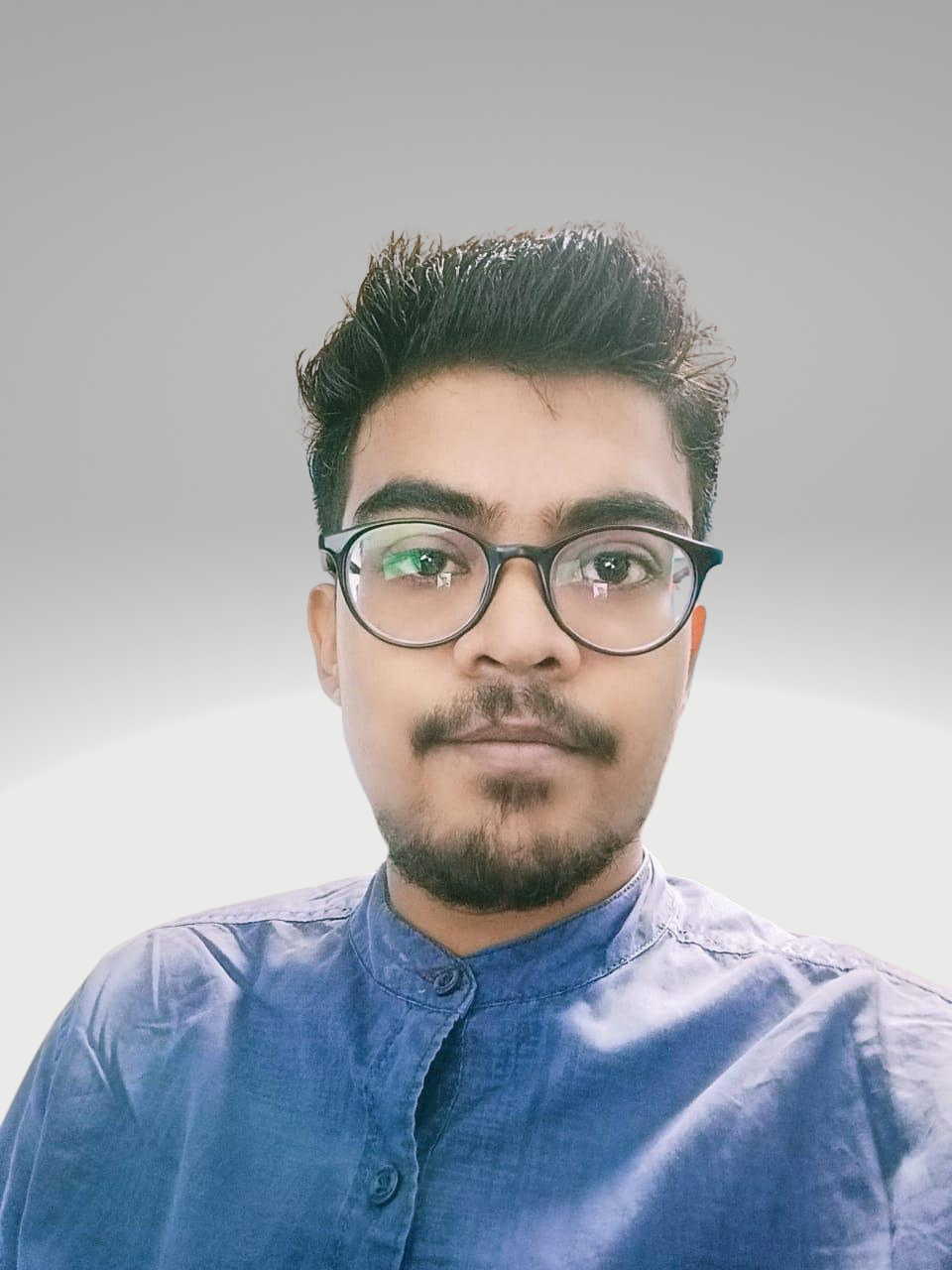
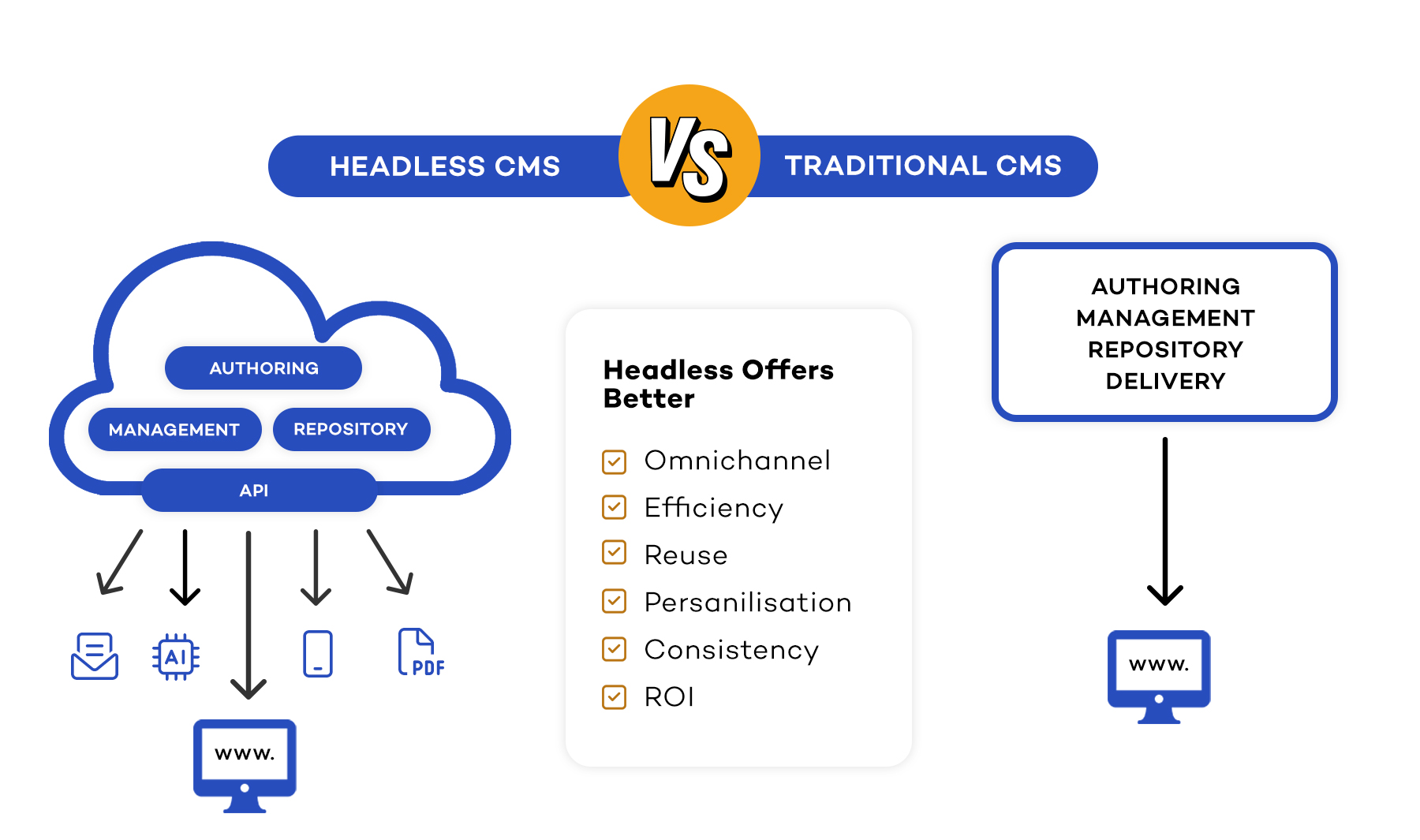


.png?h=250&fm=webp)
.png?h=250&fm=webp)
.png?h=250&fm=webp)



.png?h=250&fm=webp)
.png?h=250&fm=webp)
.png?h=250&fm=webp)


.png?h=250&fm=webp)



.png?h=250&fm=webp)
















.png?h=250&fm=webp)

.png?h=250&fm=webp)
.png?h=250&fm=webp)



































































































































.png?h=250&fm=webp)


.jpg?h=250&fm=webp)





 copy.png?h=250&fm=webp)























_ Why do you need one.png?h=250&fm=webp)


























































.jpg?h=250&fm=webp)

.png?h=250&fm=webp)



.png?h=250&fm=webp)

.jpg?h=250&fm=webp)




.png?h=250&fm=webp)









.jpg?h=250&fm=webp)
