BetterCommerce has been working on this, i.e., the biggest pain point of eCommerce store owners, and has developed a solution that allows them to take their understanding of the customer to the next level.
The platform is built to provide you with the best user interface and all the customer insights which will help you grow seamlessly.
In this article, we explore everything about BetterCommerce’s Customer 360 and how it can help you grow your eCommerce business.
A holistic view of your customer’s journey
Businesses are finding it more challenging than ever to improve the experience of their consumers. Get to know your customers and their entire journey with an end-to-end solution. Customer 360 will help you analyze each stage of your customer’s journey in your store.
Businesses must identify and enhance the variety of touchpoints, routes, and channels involved to provide better customer experiences. And it all starts with a comprehensive view of the client experience.
Building the Right Consumer Segments based on Comprehensive Metrics
The Customer 360 provides you with all the crucial information about your customers that you need to know. While most firms have the adequate market knowledge to forecast or foresee which client groups will be the most lucrative, the CEOs of such companies also understand that expanding a business is not something that should be left to chance or intuition.
Customer 360 captures both online and offline activities of your customers and gives a unified view for a better decision. It helps businesses to upsell products in-store, plan in-store inventory, and better customer experience.
1. Overview
This is the overview of a customer’s activities including various things such as LTV, AOV, HOV, and Returns.
⦁ Lifetime value (LTV)
The Lifetime value or LTV feature in the Overview dashboard will assist you in determining the typical income that you will earn throughout your relationship with the customer.
⦁ Average Order Value (AOV)
The Average Order Value or the AOV will assist you in determining the average amount of money spent on each transaction by each consumer at your online store.
⦁ Highest Order Value (HOV)
It refers to the larger value categories that are formed by combining multiple related core values.
⦁ Returns
Here you can simply view how many orders have been returned by a particular customer and what was the cost of that returned order.
2. Orders & returns
Here you can see the orders and returns placed by the customer which will help you analyze your business requirements better. And to this, we have added a new feature for our customers.
All the customers visiting your store now have the freedom to use the Price Match option. If they see a product on your store and the same product is available at any other website at a lower price, then the customer can raise a request by going on this option, and with this, the store may decrease the prices of their product to the price of one that they have seen on some other site.
This is undoubtedly done following a comprehensive product comparison.
3. Baskets
This option is used to check how many baskets are available or how many products a customer has added to his/her basket which will help you know which products customers are more interested in.
4. Channels & Medium
Customers visit your store multiple times before deciding. We track all their movements to make it into a comprehensive report.
5. Product & Brand Affinity
One of the most important elements of customer 360 or customer data platform is to understand the affinity of customers towards products or brands that you sell. BC captures them for you to understand which products or brands your customers are more inclined toward.
6. Search Analytics
We also report what search keywords customers have used in order to find products, making it easy for you to understand if you got the right products for them or not.
7. Wishlist
The wishlist helps you identify the hot products of your store. You can use this data to offer targeted discounts to sell products that your customers are most likely to buy.
8. Reviews
You can easily see what reviews the customer has left about your products. Bad reviews can undoubtedly help you improve your product.
9. User Images
Any product images the customer has uploaded to the store will be visible under this option.
10. Journey
This option helps you in knowing the duration for which he/she has been in your store along with all the activities or which product was viewed by that customer.
11. Reset Password
Using this option, you can change the password of your account anytime you want.
Stay Compliant with the Latest Security Guidelines
⦁ GDPR & CCPA Compliance
The system is GDPR compliant, and only after the management is requested, the information of an individual may be passed to the customer via the call center. This way you ensure that all the customer data is secure and no one has unauthorized access to it.
User Login Information for Product Optimization to minimize friction and drop-offs
⦁ Login Device
If you wish to see which login device your customer has used, you can hop on to the login history of that particular customer. In the login history, you can see the login device name of the customer.
⦁ Login Browser
You can also see the login time and login system IP in the login history. With it, you can also see the browser which was used to log in.
⦁ Emails
In the email option, you can view various information related to the email such as the email form, the subject, status, date of creation, and even more details.
Customer list and Real-time numbers
Customer 360 helps you provide increased decisiveness with proactive analytics in real-time. As you have all the customer’s data in one place, it helps you analyze your business requirements with greater ease.
You can see which products are liked and shopped the most by your customers and which are not, which will further help you in the overall analysis of your products.
Add & Export Customers
It allows you to add all the customers to one list and export them all together, which will help in driving time efficiency and increase productivity.
You no longer have to find every person’s information in different locations. All this will further help you with comprehensive reporting and make your tasks at hand much easier.
Conclusion
Customer 360 is a step toward creating a central customer data platform that can consume more than one touchpoint and report the actual activities your customers are doing before making a decision to buy. BetterCommerce can connect C360 with our data platforms to enhance the reporting and insights for scale.
Customer 360 is the unified view of customers’ activities across all touchpoints i.e. online, in-store, app, social, etc. It helps you dig deep into customer analytics, create better segmentations, and view behavior insights to unlock the true potential of your commerce. Whether it is to get your customer’s details or to know the bestsellers in your eCommerce store, it has everything covered.
And as the name suggests, it has covered the 360-degree view of your relationship with your customers.
So, if you are running an eCommerce business and wish to analyze everything about the behavior of your customers, along with strengthening your relationship with them, all while being GDPR compliant, our platform is the best match for your needs.





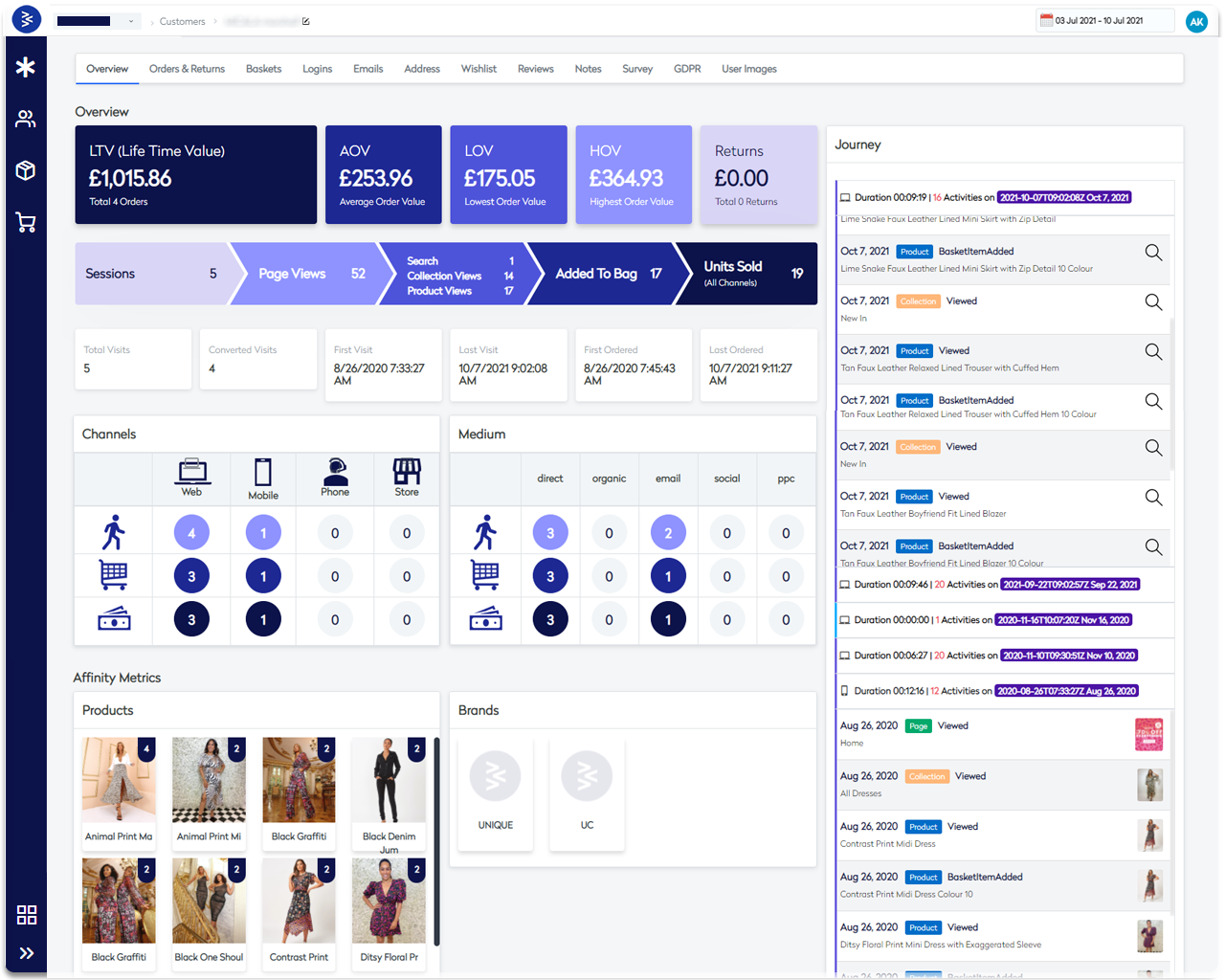
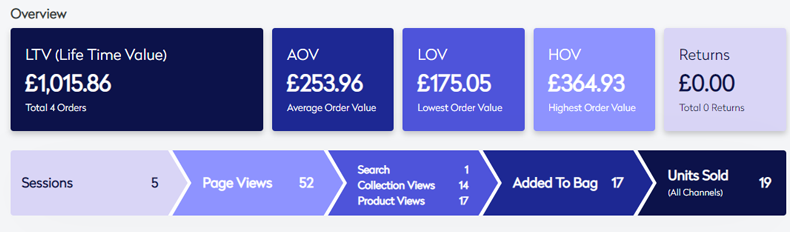
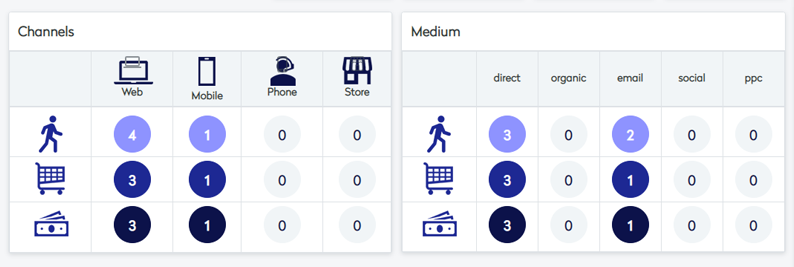
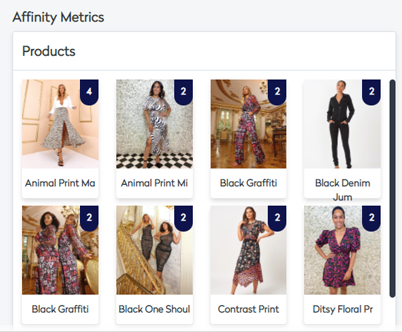


.png?h=250&fm=webp)
.png?h=250&fm=webp)
.png?h=250&fm=webp)



.png?h=250&fm=webp)
.png?h=250&fm=webp)
.png?h=250&fm=webp)


.png?h=250&fm=webp)



.png?h=250&fm=webp)
















.png?h=250&fm=webp)

.png?h=250&fm=webp)
.png?h=250&fm=webp)



































































































































.png?h=250&fm=webp)


.jpg?h=250&fm=webp)





 copy.png?h=250&fm=webp)























_ Why do you need one.png?h=250&fm=webp)


























































.jpg?h=250&fm=webp)

.png?h=250&fm=webp)



.png?h=250&fm=webp)

.jpg?h=250&fm=webp)




.png?h=250&fm=webp)









.jpg?h=250&fm=webp)
